Ultimate Guide to Legal Document Automation
Explore how legal document automation enhances efficiency, reduces errors, and improves client satisfaction in law firms.

Ultimate Guide to Legal Document Automation
Legal document automation is transforming how law firms operate by saving time, reducing errors, and improving client satisfaction. This technology uses software to create legal documents through templates and logic rules, cutting drafting time by up to 90%. It’s no longer a luxury but a necessity for firms looking to stay competitive.
Key Takeaways:
- What It Does: Automates drafting of contracts, pleadings, and other legal documents using templates and AI.
- Benefits: Speeds up document creation (up to 80%), reduces errors (by 30%), and improves client satisfaction (by 25%).
- Why Now: Lawyers spend over 50% of their time drafting documents; automation frees up time for high-value work.
- Tools to Know: Platforms like Docgic integrate AI, legal research, and document comparison, offering tailored solutions for law firms.
Quick Overview:
- Features: Template management, logic rules, collaboration tools, and compliance monitoring.
- Implementation: Start small, train staff, and focus on high-volume tasks like contracts or intake forms.
- Security: Encryption, audit trails, and compliance with GDPR, HIPAA, and other regulations.
Automation is reshaping the legal field, offering faster workflows and better results. Platforms like Docgic make it easier than ever to integrate these tools into your practice.
Ep 25: Document Automation: Transforming Legal Tech with Barron Henley
Main Features of Legal Document Automation Tools
Legal document automation tools are designed to streamline workflows, minimize errors, and save time. By understanding their key features, law firms can choose the right solutions to meet their unique needs. These platforms are built with functionality tailored specifically for legal work, enabling practices to operate more efficiently.
Template Management and Logic Rules
Template management is the cornerstone of legal document automation. These tools enable attorneys to create standardized documents, update them centrally, and store them in well-organized libraries for quick access. A standout feature here is the use of logic rules, which dynamically adjust the content of documents based on input data.
For instance, estate planning attorneys can use conditional logic to draft wills or trusts. The software automatically modifies clauses depending on factors like marital status, number of dependents, or types of assets. Similarly, corporate law firms utilize templates for M&A transactions, such as share purchase agreements, due diligence questionnaires, and closing checklists. These templates allow firms to customize documents in minutes, ensuring consistency and significantly reducing drafting time. In fact, automation can cut drafting time by up to 90%.
Conditional logic relies on 'IF' statements to adjust document content automatically. To get the most out of these tools, legal professionals should prioritize creating high-quality templates that are flexible enough to handle a variety of legal scenarios.
But the benefits don’t stop there. These platforms also improve team collaboration and version management, making them indispensable for modern legal practices.
Team Collaboration and Version Control
Collaboration is a key feature of today’s legal automation tools. Cloud-based platforms allow teams to work on documents in real time, enabling collaborative editing and even mobile access. These tools also include version control and audit trails, which capture every change made to a document - essential for client reviews and ensuring compliance.
Integration with legal practice and document management software eliminates redundant data entry and ensures consistency across all client interactions. Additionally, e-signature functionality simplifies the approval process, allowing clients and stakeholders to sign documents electronically, which speeds up turnaround times. These tools also make onboarding new attorneys faster by providing access to ready-to-use templates and streamlined workflows.
Security and Compliance Requirements
Security is a top priority when it comes to legal document automation. Protecting sensitive client information is non-negotiable, making robust security features such as encryption, access control, and audit trails essential. With the global average cost of a data breach reaching $4.45 million in 2023, firms must invest in tools that prioritize data protection. SOC-2 certified platforms, for example, adhere to strict security standards.
Many platforms achieve this by leveraging advanced cloud infrastructure, such as AWS, paired with encryption and two-factor authentication. These measures not only ensure data security but also help tools meet compliance certifications like SOC-2.
Compliance is just as critical. Automation tools must align with regulations such as GDPR, PCI DSS, HIPAA, and NIST. They should also include features like compliance alerts and real-time monitoring to identify and address potential issues before they escalate. As cyber threats evolve, it’s crucial for these systems to stay updated with the latest legal and regulatory standards.
"The rise of hunter-killer malware marks a substantial evolution in cyber threats, requiring cybersecurity industries to adopt more dynamic and proactive defense mechanisms. Traditional defense strategies might be insufficient as these new malware types aim to undermine them directly." - Callie Guenther, Cyber Threat Researcher and Senior Manager at Critical Start
Beyond basic security, these tools also enable secure document sharing and tracking, ensuring that sensitive information remains protected throughout its lifecycle. By combining robust security features, compliance monitoring, and secure collaboration, legal professionals can confidently embrace automation while maintaining the highest levels of client confidentiality and regulatory adherence.
How to Implement Legal Document Automation
To fully reap the benefits of legal document automation, your firm needs a clear, structured plan. Jumping into automation without preparation can lead to poor adoption and less-than-ideal results. By taking a step-by-step approach, you can integrate automation smoothly while minimizing disruptions to your daily operations.
Preparing Your Law Firm for Automation
Preparation is the cornerstone of successful automation. Start by evaluating your firm's current workflows. Pinpoint inefficiencies and repetitive tasks that take up valuable attorney time, such as manual data entry or repetitive document drafting. Digitize any paper-based checklists and standardize data fields within your case management software to create a solid foundation for automation.
Focus on areas where automation will have the biggest impact. Tasks like contract reviews, client intake forms, standard motions, and compliance documents are often high-volume and repetitive - perfect candidates for automation. Make sure you have high-use templates ready to go before rolling out automation. For example, standard contract templates can deliver immediate time savings and consistency across your practice.
It's also important to weigh the costs and benefits. Consider direct expenses like software licensing and training alongside indirect benefits like time savings, reduced errors, and happier clients. This analysis will help set clear expectations for your return on investment.
Data security and privacy should be top priorities. Ensure that your chosen automation platform meets industry standards and compliance requirements. Review your current security measures and address any gaps before moving forward.
Once you've identified your needs and prepared your templates, the next step is to get your team on board with proper training and change management.
Staff Training and Change Management
No matter how advanced your automation tools are, they won't succeed without proper training and buy-in from your team. Resistance to change, complex workflows, and varying levels of tech proficiency are common challenges in the legal field.
To improve adoption, involve key stakeholders - attorneys, paralegals, and support staff - early in the decision-making process. This creates a sense of ownership and helps uncover potential workflow issues. Choose software that's intuitive and aligns with your team's comfort level.
Tailor training programs to your firm's specific needs. Interactive workshops can demonstrate how automation improves day-to-day tasks, making the benefits clear and relatable. Address common challenges with targeted strategies:
| Challenge | Solution | Implementation Strategy |
|---|---|---|
| Technical Skill Gaps | Personalized coaching | Pair trainees with mentors |
| Resistance to Change | Highlight practical benefits | Share metrics showing time savings |
| Inconsistent Usage | Ongoing reinforcement | Schedule bi-weekly check-ins |
| Complex Templates | Clear resources | Offer video tutorials and written guides |
Assign subject matter experts for each practice area to act as in-house champions. These individuals can provide ongoing support and troubleshoot issues as they arise. Foster a culture of continuous learning by offering regular training sessions, webinars, and resources.
Monitor progress and collect feedback from your team. Use this input to refine your training approach and address concerns promptly. Incentives or recognition programs can also motivate staff to embrace automation. Once your team is ready, start introducing automation gradually into your workflows.
Adding Automation to Current Workflows
The key to successful integration is starting small and scaling up. Begin with a pilot phase involving a small group of users. This allows you to test the system, resolve any issues, and make adjustments before a broader rollout.
Before introducing automation tools, map out your existing workflows step by step. Identify bottlenecks and inefficiencies to determine where automation can make the most difference. This exercise helps you integrate new tools without disrupting your current processes.
Prioritize tasks that are both high-volume and relatively simple to automate. For instance, start with one practice area and refine the approach before expanding firm-wide. Customize the automation workflows to match your firm's specific needs. Generic setups often fall short, so work closely with your platform provider to configure templates, logic rules, and integration points.
Test and refine your workflows during the pilot phase to iron out any issues. Integration with your existing systems is crucial for maintaining consistency. Use analytics tools to track performance. Key performance indicators (KPIs) like document creation time, error rates, and client satisfaction scores can help measure the effectiveness of your automation system and highlight areas for improvement.
Finally, set up feedback loops to gather ongoing input from your team. Regular check-ins ensure that your automation system evolves alongside your firm's needs, keeping productivity high and addressing any concerns before they become larger problems.
sbb-itb-e7d4a5d
Best Practices for Legal Document Automation
Implementing legal document automation goes beyond simply choosing the right tools. To truly benefit from this technology, law firms need to establish practices that ensure efficiency, accuracy, and compliance. By following these guidelines, firms can avoid common mistakes and deliver consistent, reliable results.
Keeping Documents Accurate and Consistent
Accuracy is the backbone of effective legal automation. Without proper checks, errors in templates can spread across multiple documents, leading to serious risks for your firm.
To maintain accuracy, regularly update your templates. Legal standards and regulations evolve frequently, so scheduling periodic reviews - such as quarterly updates - can help ensure that clauses and provisions remain current. Pairing standardized templates with automated error-checking tools and targeted human reviews can significantly reduce mistakes and keep documents consistent across the board.
Using clear naming conventions can also streamline your process. For example, include details like document type, client name, date, and version in file names. Additionally, integrating checklists can ensure that every critical clause is included, improving both accuracy and efficiency.
Meeting Legal Compliance Requirements
Staying compliant with U.S. legal standards requires a proactive and systematic approach. Automation can support compliance, but only when systems are carefully configured and regularly maintained.
Since legal requirements differ across states and federal jurisdictions, your automation system should include templates tailored to these specific rules. Routine reviews of these templates will help ensure they meet the necessary legal standards wherever your firm operates.
To further strengthen compliance, implement audit trails that log document creation, edits, and approvals. Protect sensitive client data with robust encryption, regular security audits, and automated compliance alerts. For firms handling regulated data, ensure your systems meet standards like GDPR, PIPEDA, or HIPAA, and conduct routine reviews to stay aligned with evolving regulations.
"Document automation allows us to quicken the pace at which we produce documents while maintaining quality and mitigating risk." - Martin O'Donoghue, Partner at Kerman & Co
Using Analytics to Improve Workflows
Analytics can turn automation data into meaningful insights that help improve your processes. In fact, over 70% of law firms with more than 50 attorneys now use legal analytics to optimize their operations.
By tracking metrics like document creation times, error rates, revision frequencies, and client satisfaction, firms can identify inefficiencies and areas for improvement. For example, analytics can highlight delays in specific document types or reveal templates that frequently require revisions. These insights allow you to adjust workflows and allocate resources more effectively.
Analytics can also guide workload planning. For instance, understanding which attorneys handle certain document types most efficiently can help distribute tasks more strategically. Similarly, analyzing client behavior - such as the types of documents most often requested - can inform priorities for template development and workflow adjustments.
Docgic: AI-Powered Legal Document Automation
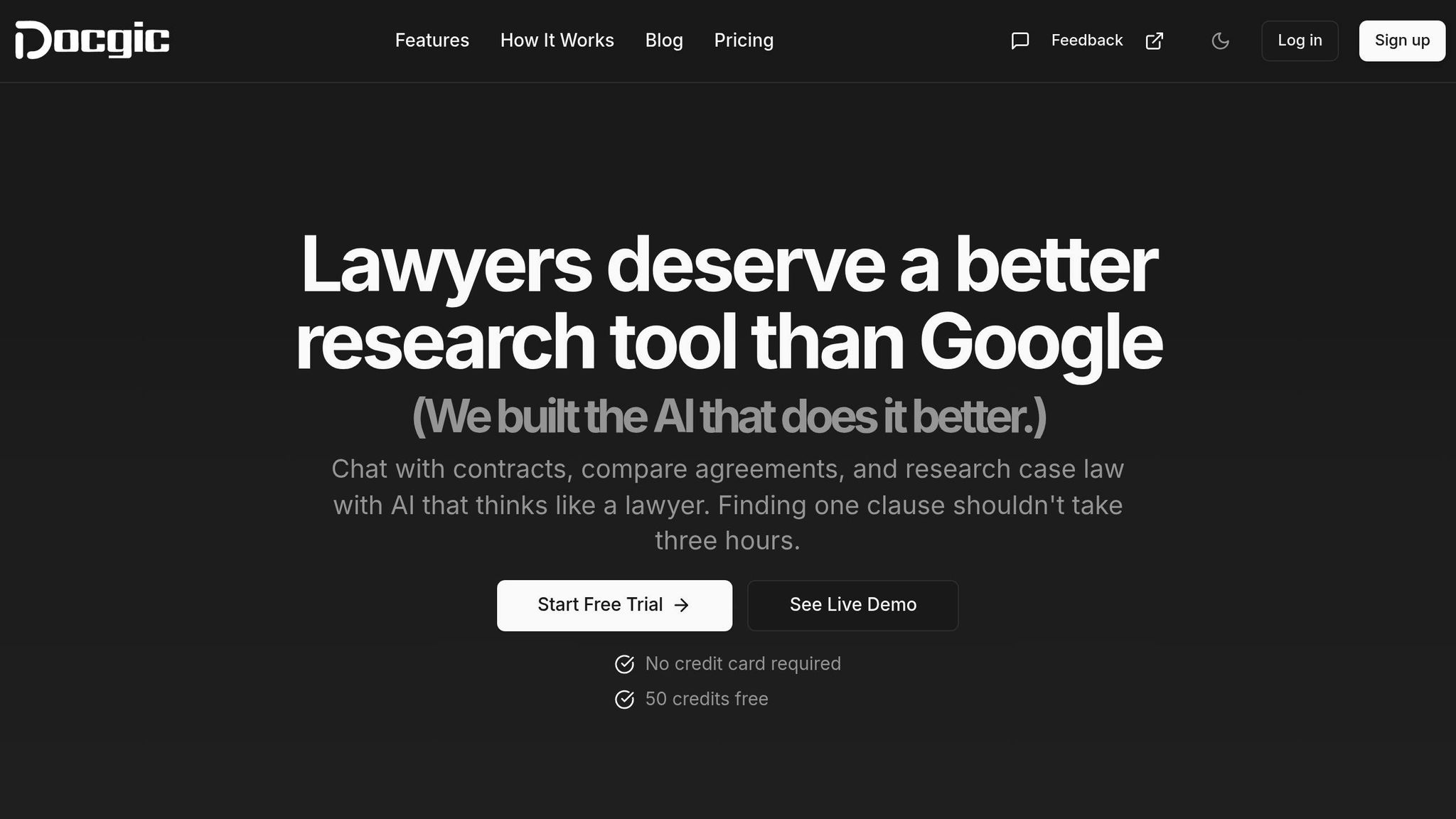
Docgic is an AI-driven platform crafted specifically for lawyers and law firms to simplify and secure document workflows. Building on the broader advantages of automation, Docgic zeroes in on the unique challenges of managing legal documents with precision and advanced AI tools.
Founded by Osazee Agbonze, Docgic integrates cutting-edge AI with legal expertise to provide a well-rounded solution for document automation, research, and analysis. It's designed to help legal professionals save time, reduce errors, and stay ahead in an increasingly competitive field.
Docgic Features and Capabilities
Docgic offers a range of features tailored to the needs of legal professionals:
- AI Legal Researcher: This tool delivers fast, citation-backed legal research in seconds. It synthesizes case law, builds arguments, and provides up-to-date legal information with reliable citations.
- Legal-Specific AI Chat: Users can interact with contracts and receive answers that reflect a deep understanding of legal jargon and concepts. It also analyzes multiple documents simultaneously, identifying inconsistencies and tracking changes.
- Document Comparison: Automatically generates redlines to track changes, ensuring no client modification is missed. Risky edits are visually highlighted for quick review, while the Document Research Integration enriches citations with detailed case information.
- Advanced Analytics: Provides insights into document analysis trends, tracks workflow efficiency, and benchmarks performance to help firms identify and address bottlenecks.
The platform delivers impressive results: document review times can be reduced by up to 85%, while errors decrease by 90%. These improvements not only enhance efficiency but also boost client satisfaction and increase billable hours.
Security is another cornerstone of Docgic. The platform ensures compliance with attorney-client privilege, isolates documents by client, and maintains comprehensive audit trails, safeguarding sensitive data while meeting strict legal standards.
Docgic Pricing Plans
Docgic offers three pricing tiers to cater to different user needs, from law students to large firms:
| Plan | Price | Target Users | Document Limit | Monthly Credits | Key Features |
|---|---|---|---|---|---|
| Law Student | FREE | Legal education | 10 documents | 50 credits | Document analysis, AI chat, legal research, document comparison, case law search |
| Lawyer | $29.99/month | Practicing attorneys | 200 documents | 500 credits | Advanced document analysis, precedent analysis, deposition analysis, priority support |
| Law Firm | $99.99/month | Law firms & organizations | Unlimited | 2,000 credits | All Lawyer features plus custom integrations, extended data retention, dedicated support |
The Law Student plan offers a no-cost introduction to AI-powered legal tools, making it perfect for students exploring document analysis and research.
The Lawyer plan, priced at $29.99 per month, is ideal for solo practitioners or small firms. It includes features like precedent analysis and deposition analysis, along with a generous capacity for document handling.
The Law Firm plan, at $99.99 per month, removes document limits and offers enterprise-level features like custom integrations, extended data retention, and dedicated support. This tier is tailored for larger firms with complex workflows and heightened security needs.
Why Choose Docgic
Docgic is built exclusively for legal professionals, combining advanced AI capabilities with a deep understanding of legal workflows. The platform's ability to grasp legal terminology and concepts ensures it meets the specific demands of the legal field.
Accuracy and compliance are at the core of Docgic's design. Its robust features not only streamline processes but also maintain the high standards required in legal practice. The platform's ability to reduce document review times by 85% allows attorneys to handle more cases, increase billable hours, and serve clients more efficiently.
By consolidating essential tools - legal research, document analysis, comparison, and analytics - into a single platform, Docgic eliminates the need for multiple software solutions. This integrated approach simplifies workflows and ensures consistency across tasks.
Docgic's tiered pricing structure makes it accessible to everyone, from law students to large organizations. As firms grow, they can seamlessly upgrade to plans that match their expanding needs. Meanwhile, enterprise-grade security features ensure that sensitive client data remains protected, giving firms the confidence to embrace AI without compromising their professional responsibilities.
Conclusion
Legal document automation is revolutionizing how U.S. law firms approach document creation and management. What was once a specialized tool has now become a go-to solution for firms nationwide, delivering both operational efficiency and financial gains. Let’s break down the key outcomes.
Main Takeaways
Automation in legal document workflows brings tangible benefits that directly impact both profitability and client satisfaction. For instance, automation can speed up the creation of first drafts by 72% and reduce overall document preparation time by as much as 80%. It also significantly cuts errors - by around 30% - and improves client satisfaction rates by 25%.
The financial benefits are equally compelling. Firms save over $1 million through automated workflows, while reducing the time spent on document-related tasks by half. Considering that the average law firm dedicates 20% of its time to routine drafting, these savings can have a profound impact.
By adopting tools that offer template management, dynamic logic, collaborative editing, and strong security measures, firms can streamline processes while maintaining high-quality standards. Collaborative features, in particular, allow attorneys and paralegals to work on documents simultaneously, speeding up completion times without compromising accuracy.
Platforms like Docgic take automation a step further by combining legal research, document analysis, and comparison tools into one integrated system. This kind of all-in-one solution simplifies workflows and ensures precision in document creation.
Getting Started with Legal Automation
To begin reaping these benefits, start by identifying the areas where automation can have the biggest impact. Analyze your current workflows and focus on tasks that are both time-intensive and prone to errors.
It’s best to start small. Automate frequently used documents like client intake forms, standard contracts, or court filings. Early wins in these areas can help build trust in the process and demonstrate the value of automation to your team.
Training and communication are crucial. Establish a project team to oversee the rollout and address concerns while emphasizing the advantages. With 84% of lawyers agreeing that automation could help them better serve their clients, gaining team buy-in is essential.
The push toward automation mirrors broader advancements in technology, and the rewards are immediate. Firms that embrace these tools now will not only improve efficiency but also gain a competitive edge by delivering better client service. Solutions like Docgic offer a powerful way to transform your workflows and stay ahead in the ever-evolving legal landscape.
FAQs
How does legal document automation boost client satisfaction, and what are its measurable benefits?
Legal document automation transforms client experiences by delivering legal documents faster, with greater accuracy and consistency. This efficiency builds trust and reliability, giving clients confidence in the services provided.
The advantages are clear: quicker turnaround times, fewer mistakes, and enhanced productivity. By automating, legal professionals can dedicate more time to strategic work. For instance, automation can reduce drafting time by as much as 56%, boosting profitability and ensuring smoother compliance throughout legal processes.
How can a law firm effectively implement legal document automation and encourage staff to adopt it?
To make legal document automation work for your law firm, start by setting clear goals. Are you aiming to save time, cut down on mistakes, or both? Once you know what you’re trying to achieve, pick an automation tool that fits your firm’s unique needs and daily workflows. Getting input from your team early on is also key - this not only helps you choose the right tool but also gets everyone on board from the start.
Proper training is a must. Make sure everyone knows how to use the system and feels confident with it. After rolling it out, keep an eye on how things are going and tackle any issues quickly. Regular updates on how automation is saving time and improving accuracy can help keep your team engaged and committed to making the most of the new system.
What key security and compliance features should you look for in a legal document automation platform?
When choosing a legal document automation platform, security and compliance should be at the top of your checklist. Make sure the platform includes features like end-to-end encryption to safeguard sensitive information, secure user access controls to block unauthorized entry, and detailed audit trails to monitor document activity.
It’s also important to confirm that the platform aligns with relevant data protection regulations, such as GDPR or HIPAA, depending on your field. Platforms that undergo regular security audits and hold recognized certifications are strong indicators of reliability and trustworthiness.

